
How the Annie Baby Monitor App Keeps Your Baby Safe and Sound
- Created:
3. 9. 2024 - Updated:
30. 9. 2024
The beauty of Annie Baby Monitor lies in its unmatched simplicity and versatility. To make the most of your Annie Baby Monitor, monitor your baby remotely, track sleep patterns, and personalize settings to create the ideal sleep sanctuary.
Essentials for Smooth Annie Baby Monitor Use
- Stable internet connection: To ensure uninterrupted monitoring, just make sure you have a stable Wi-Fi or mobile data connection. That way, you can keep an eye on your baby without any worries about losing signal and ensure their safety.
- Adequate power source: Don’t forget to make sure the Baby Station is charged or plugged in. With the Parent Station, you can easily check the battery level of the Baby Station and see if it’s charging or not. The battery notification feature helps make sure your devices never run out of power.
- Proper Placement of Baby Station: Make sure to place the camera and power cord out of the child’s reach while ensuring a good view. For the best placement for your Baby Station, check out the article on Where to Place a Baby Monitor.
There Are 3 Phases of Baby Sleep
😴 Quiet phase
Baby is very still, but awake and taking in the environment.
🔔 Active phase
Baby moves actively, and is attentive to sounds and sights.
😭 Crying phase
Baby may cry loudly and doesn’t respond easily to sounds and motion.
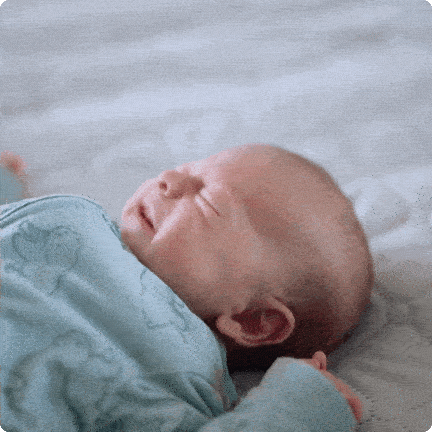
The baby monitor detects sound and movement and notifies you.
Get notified of your baby’s sleep status.
The Annie baby monitor app sends notifications of your baby’s movements and lets you track their sleep patterns effortlessly.
Check out these features for a truly customizable experience:
1. Noise Sensitivity
Some babies make quiet sounds or gentle noises, while others cry more loudly. Adjust the sensitivity to catch important sounds.
Set it up from Parent Station:
Start monitoring → tap on Setting icon → set up level Noise Sensitivity—choose between Low, Medium and High strength.
- Low sensitivity 👉 reaction to any noise. Perfect for the quiet phase.
- Medium sensitivity 👉 reaction to mumbling. Perfect for the active phase.
- Hight sensitivity 👉 reaction to loud crying. Perfect for the crying phase.
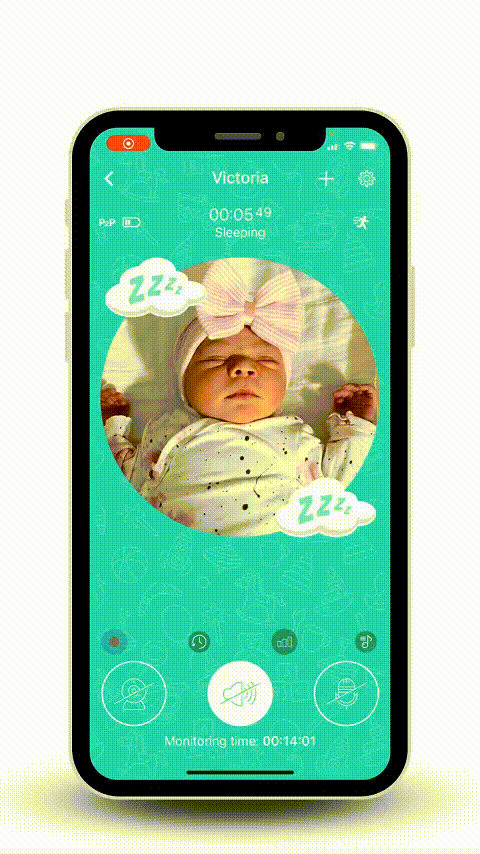
2. Motion Detection
Setting the motion detection to match your baby’s unique activity helps detect the usual and unusual movements. So, a baby rolling over might not trigger an alert, but getting out of the crib likely would.
Set it up from Parent Station:
Start monitoring → tap on Setting icon → set up level Motion Detection—choose between Low, Light and High strength.
- Low strength 👉 reaction to LARGE motion (rolling, crawling, etc.). Perfect for the crying phase.
- Medium strength 👉 reaction to NORMAL motion (moving). Perfect for the active phase.
- Hight strength 👉 reaction to SMALL detection (yawing or stretching). Perfect for the quiet phase.
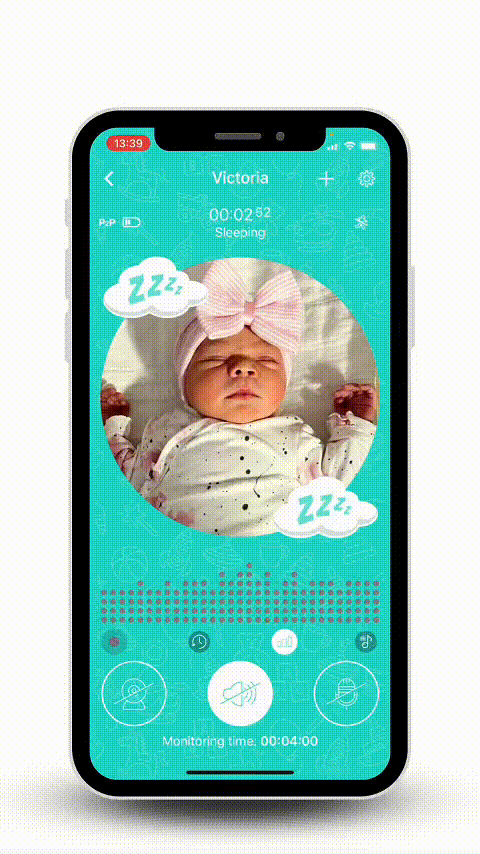
3. Notifications
Get alerts on your device to know when your baby needs you. Set up your notification preferences to receive alerts that match your needs.
Set it up from Parent Station:
Start monitoring → tap on Setting icon → set up Notifications—Choose between notifications and set up only those which are important for you:
- Baby unit disconnected from charger 👉 Device “Child” is unplugged from charging.
- Discharged baby unit 👉 Baby unit battery level is below 10%.
- Sound detection 👉 Baby unit noise level exceeds a set threshold.
- Monitoring interrupted 👉 Baby unit disconnects from monitoring.
- Motion detection 👉 Motion detected.
- Automatic video recording when motion is detected 👉 Motion detection video uploaded.
These filters allow you to zero in on the information that’s most relevant to you at any given moment, so you don’t have to scroll through a series of notifications that aren’t relevant to you.
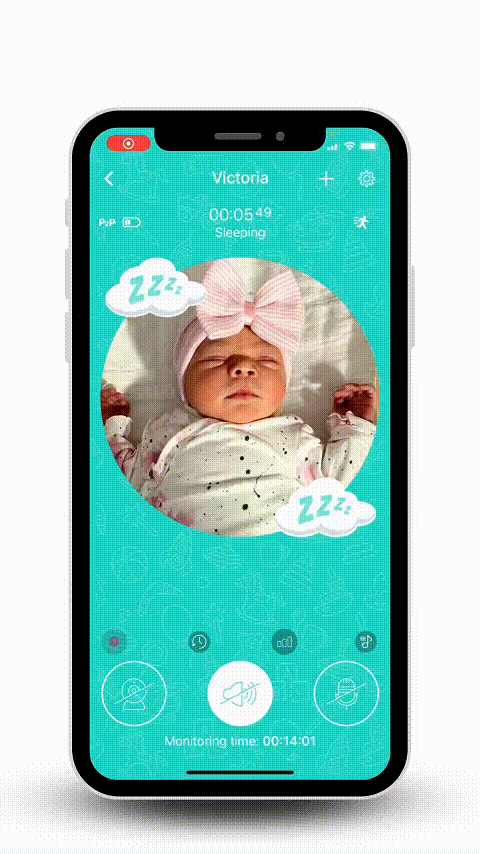
There’s more to Annie Baby Monitor than meets the eye
Discover what makes this baby monitor app the smartest of them all.



Don’t you have Annie Baby Monitor yet? Download Annie Baby Monitor for free and find out why it’s a parenting must-have!
FAQ: Annie Baby Monitor App
Annie Baby Monitor offers a free trial period but is not completely free to use long-term. The app allows you to try it out for 3 days without any charges. After the trial period, you need to purchase a subscription. You can choose between weekly, monthly, and annual subscriptions. However, the prices are very friendly and low-budget friendly.
To use the Annie Baby Monitor app, follow these simple steps:
Install the app on at two devices, such as your smartphone and tablet. Select whether each device is the “baby” or “parent” unit. The baby device will stream video and audio to the parent device. Create a code on one device and enter it or scan the QR code on the other device to pair them. Set up all necessary notifications (like motion detection, cry detection, etc.). The monitoring session will begin automatically once the devices are paired and connected.
Doctors generally do not recommend baby monitors for healthy infants without medical complications. However, many parents find baby monitors useful for peace of mind, allowing them to check on their baby without entering the room.
A baby monitor app is a mobile app that turns your smartphone or tablet into a baby monitor. They basically work just like a traditional baby monitor without the need to purchase hardware.





