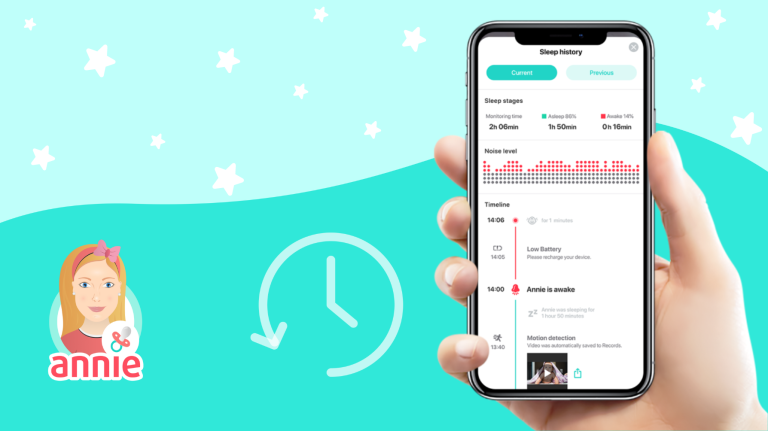
Baby Sleep Tracker: How can I track my baby’s sleep?
- Created:
9. 4. 2024 - Updated:
9. 4. 2024
Using a baby sleep tracker is a great way to keep an eye on your baby’s sleep patterns. It helps you establish a regular sleep routine and catch any disruptions or irregularities.
With a baby sleep tracker, you can monitor your baby’s sleep over time so you can get a better idea of their natural sleep patterns and habits.
You can use this information to troubleshoot any sleep issues, make adjustments to your baby’s sleep routine as needed, and talk to your healthcare provider about any concerns you have.
If you actively track your baby’s sleep, you’ll be able to detect any changes or problems right away.
How can I track my baby’s sleep?
If you want to keep tabs on your baby’s sleep, there are a bunch of ways to do it.
You can jot down your baby’s sleep times, durations, routines, and any observations in the classic paper-and-pencil way or on your phone.
You can also try a baby sleep tracker app that comes with features like sleep analysis and growth charts.
Some baby monitors, like Annie Baby Monitor, have built-in sleep-tracking capabilities, so you can monitor your baby’s sleep patterns on your phone. You can also record audio and video of your baby during sleep time, which could help you track your baby’s sleep patterns and any disturbances.
Is it worth tracking baby sleep?
Experts recommend that parents should start monitoring their baby’s sleep at an early stage to ensure their little ones are getting enough rest.
Keeping track of a baby’s sleeping time during the day and night can help you prepare for any possible sleep issues, establish an appropriate baby sleep routine, and uncover a newborn’s phases.
What is the best sleep schedule app for babies?
After in-depth research, we came up with the top five baby tracking apps for parents. The best baby tracking apps include Annie Baby Monitor, Baby Tracker, Huckleberry, Glow Baby, and Baby Connect.
Our research has shown that the Annie Baby Monitor app is the best sleep schedule app for babies.
Annie Baby Monitor app is mostly known as a baby monitor app for its video and audio monitoring features, but it also has other features to help you track your baby’s sleep.
But this app also allows you to meticulously record your baby’s routines, offering valuable insights into your baby’s unique needs and patterns.
You can use Annie Baby Monitor to check your baby’s sleep time in detail. This way, you can make sure your baby is comfortable and safe. And if anything happens, you’ll be notified right away. You can customize alerts and notifications to get updates about your baby’s sleep.
Annie Baby Monitor is an all-in-one solution that combines video and audio monitoring with sleep tracking features, alerts, and a baby tracker. It’s the perfect tool for keeping an eye on your baby’s sleep.
How Do I Use Baby Sleep Tracker?
- Start monitoring: Start off by tapping on “Parent Unit” on your phone. By tapping on the “Camera” icon, you can start video monitoring.
- Open baby sleep tracker: Tap on the “History” icon to look at history of baby sleep.
- Sleep activity timeline: Here is a detailed overview of the baby’s sleep history. Sleep history starts recording sleep data immediately when you turn on the monitoring session. The sleep activity timeline tracks details of the baby’s sleep, such as crying, movement, and asleep. Also, keep track of other findings like total monitoring time, total sleeping time and awake time. These sleep data are updated throughout the monitoring period until it’s turned off.
- Sleep history of previous monitoring session: Tap on “Previous” to view the previous monitoring sleep history. This will help you understand your baby’s sleep habits, changes, and preferences.
📖 Explore the must-have features of baby monitor.





